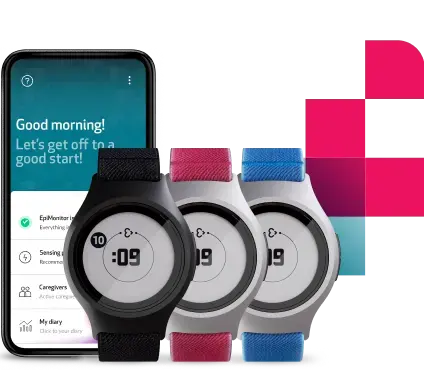How the Alert System works: All about Caregivers
Your caregivers are the people that will come to your assistance, when Embrace detects a possible tonic-clonic seizure. They are very important, and we suggest that you choose them carefully. We usually recommend adding friends or family members who are familiar with your medical situation and can help out as needed. This guide will help you to understand the important role of caregivers in the Alert system and also answer all your questions regarding caregivers.
What makes a good caregiver?
A good caregiver should know your medical condition and be able to assist you in the necessary way when they are contacted by your Embrace. We recommend that they should be close by so that they can get to you in good time. Keep in mind that your caregiver can be at any distance away to receive the alert.
Before adding a caregiver, make sure that the person knows in advance that they will be added as a caregiver on the Alert App and will be contacted should Embrace detect a possible tonic-clonic seizure. They should also confirm that they can assist you and know their responsibilities. We suggest developing an action plan with them so that they know what to do when you are having a seizure.
Adding caregivers
You will need to add the names, phone numbers and email addresses of your caregivers in the Alert App as part of the Embrace setup precess. The number of caregivers that can be activated to receive notifications varies based on the subscription plan active on the app. Each subscription plan corresponds to a different number of caregivers that can be activated at any one time. Please note, however, that you can add as many caregivers as you like, the number only varies for those that are activated (will receive the alerts simultaneously).
Lite Plan: Only one caregiver can be activated at a time.
Standard Plan: Up to 3 caregivers can be activated and will be contacted simultaneously once Embrace detects a seizure event.
Plus Plan: An unlimited number of caregivers can be activated and will be contacted simultaneously.
Caregivers can be activated and deactivated in the Alert App by tapping on the toggle next to their name. For example, if one of your caregivers is only available to help on Tuesdays and Wednesdays, you can set them as active on those days and deactivate them for the other days, while activating another caregiver.
What will the caregiver receive?
Once Embrace detects patterns associated with a generalized tonic-clonic seizure, the caregivers activated in the app will receive a phone call and SMS notifying them that you need help.
If the alert isn’t confirmed on the first call, they’ll receive 2 more calls. If they have set up their voicemail, all unanswered/unconfirmed calls will go to voicemail. The system will try to reach the caregivers a total of 3 times, if your caretaker does not answer the first call by pressing the number 1.
The SMS they receive will state that they have received a seizure alert and you need quick assistance. If you have the Standard or Plus plan, your caregivers will also receive your precise GPS coordinate in the SMS (your 30-day free trial comes with the Plus Plan). Most alerts will come from this number: +1 (415) 498-1544. We recommend that your caregivers save it, so they know right away when their help is needed.
What does my caregiver need?
Your caregiver only needs to have a working mobile phone that can receive phone calls and text, and that’s it! They do not need to have an Embrace, nor do they need to download any apps. As long as they have a working phone, they will be able to receive the alerts when Embrace detects a possible seizure. If needed, you can also add a caregiver who only has a landline phone number, since they can receive the calls.
Embrace will not send out audible alerts, so caregivers need to have their phones set to ring with the volume turned up. This way, they will know when their phone is ringing, and the alert calls/SMS will not be missed.
Now that you have information about adding caregivers and the important role they play, you can proceed to select and explain to your caregivers what they need to do! You can also read up on some Embrace stories by caregivers on our blog, here and here.
Words worth reading
We do not guarantee that EpiMonitor will detect every single seizure and deliver alerts accordingly. It is not meant to substitute your current seizure monitoring practices, but rather to serve as a supplement in expediting first-response time.