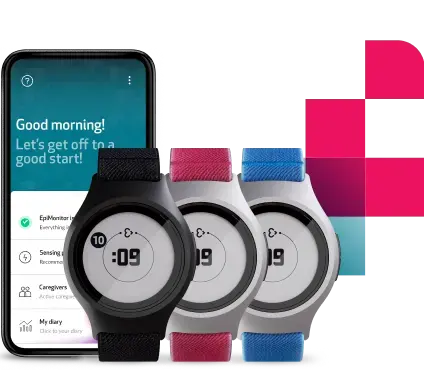How the Alert System works: Keep your seizure diary accurate
Alert Review helps you maintain an accurate and detailed seizure diary. It is a new feature that allows you to confirm which alerts were convulsive seizures, and add any relevant notes about them, such as how you felt before the seizure - leading you to have more informed and meaningful discussions with your doctor. Let's see how!
Start reviewing alerts and keeping a tidier seizure diary today by downloading the latest version of the Alert App (iOS/Android) and Mate App (iOS/Android).
More time to review alerts
Before, when Embrace detected a possible convulsive seizure, the alert would be stored in the Alert App for 7 days, where you could keep it as is, or mark it as a false alarm. Now, alerts will be stored in a newly designed “pending” bar for up to 30 days. We know that it may take some time to recover after a seizure, so we quadrupled the amount of time that alerts would be available for review.

The pending bar shows you how many alerts you have to review. You can review them one by one or tap on "view all" to see the entire list. Once an alert has been reviewed, it will be eliminated from the pending bar, and be added to the list of alerts directly below. Only alerts that have been reviewed as seizures will flow directly to your seizure diary, the Mate App, ensuring that your seizure records are accurate and tidy. This also eliminates the possibility that a false alarm shows up in the Mate App.
Learn more about our seizure diary app, Mate, and its new redesign.
Store more details about your alerts
Before, you only had the option to mark alerts as false. Now, when you tap on any of the alerts to be reviewed in the pending bar, you’ll be asked if it was a convulsive seizure. You can say “yes”, “no”, and also “not sure”, if for example it occurred at night, and you had no witness to confirm.
Let’s say the alert was indeed a convulsive seizure. The next question you’ll be asked is how long it lasted. If you had a witness, you can simply ask them for this information. Of course, if you’re the caregiver, you’ll most likely have timed it, so you’ll already have this information. There is also the option to indicate “I don’t remember” if there was no witness, or if as a caregiver, you couldn’t time this one. Once this question has been answered, you’ll be prompted to save any notes that you may want to remember about the seizure. You may want to jot down what physical manifestations were generated during the seizure, so that when you review all of them with your doctor later, you can see whether the nature of your seizures has changed or remained constant. You may also want to note how you were feeling before the seizure. Was it a particularly stressful day? Were you tired? This information could help your doctor in identifying triggers.
Filter out false alarms from your seizure diary
Okay, now let’s change the scenario. Say the alert wasn’t a seizure. While Embrace’s detection algorithm is highly specific, there are a few activities that closely resemble the movement signature of a convulsive seizure, and they could trigger a false alarm. Instead of adding duration or notes for these, you’ll be asked what you were doing. We can choose from a list of different activities such as “showering”, “cooking” or “playing”. If you can’t find the activity, you can tap “other”, and type it in. This collective information should help us better understand how Embrace performs in real-life settings and evaluate the events that are most likely to trigger false alarms. Once this question has been answered, the alert will be saved as “not a seizure”, and it won’t flow to Mate. Instead only events identified as seizures and “not sure” will show up in Mate as they will be useful to you and your doctor.
If you were in a rush while filling out the review, and accidentally made a mistake, you can easily edit it, by tapping on it in the Alerts list.
Jump to Mate
We've added a speedy way to get to Mate, just by tapping the top bar in the Alerts tab. This way, right after you confirm an alert as a seizure, you can see it displayed in Mate. This is important because Mate also allows you to see detailed stats on how much rest and physical activity you're getting.
Making Mate more accessible is also important for doctor visits. A lot of useful information, such as sleep fragmentation and efficiency, is stored in Mate, now even more thanks to this new feature. Additional information helps your doctor better understand your epilepsy and how you’re reacting to treatment. We recommend showing them the Mate App on every visit.
In fact, we’ve even added a summary of your monthly seizures available directly in the Mate App. Now it just takes one tap to view, print, and share this information with your doctor, to keep them updated on your treatment.
Our development team is constantly working on new features to improve your experience with Embrace and help you live better with epilepsy. If you're not yet an Embrace user and are feeling overwhelmed with monitoring your seizures, getting assistance when needed, and keeping an accurate record of your seizures, maybe it's time to give Embrace a try. We encourage you to speak with your doctor about it first. At your next visit, you can show them our dedicated page for doctors, or send it to them before.
Learn more about the history of Embrace with our Chief Scientist.
Words worth reading
We do not guarantee that EpiMonitor will detect every single seizure and deliver alerts accordingly. It is not meant to substitute your current seizure monitoring practices, but rather to serve as a supplement in expediting first-response time.