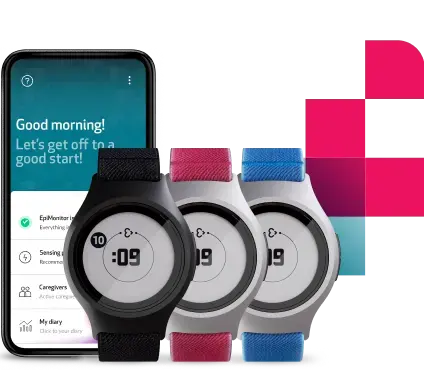Meet the new Mate: our AI-powered seizure diary gets a new look
Starting today, you can download the new app in the iOS App Store or Google Play store.
We’re thrilled to share the newly redesigned Mate App with you, and tell the story behind its creation. Our users vary in backgrounds, age, and location. Epilepsy also affects them and their families differently. However, their experience with our apps must be the same: fluid and seamless.
Mate, when used with Embrace2 and the Alert App, keeps track of your rest, physical activity, and seizures. It's an AI-powered seizure diary that automatically logs seizures detected by Embrace, and allows you to add relevant notes about each seizure. Having all of this information in one place allows you to easily notice any changes in your lifestyle and your seizure frequency over time. Understanding how often and when your seizures tend to occur may help you identify triggers. This information could be relevant for not only users, but also their caregivers and doctor to help understand how their patient is responding to treatment. This means that the design must be simple to understand, but also capable of crafting engaging and meaningful experiences across a diverse and nuanced user base.
What's new?
An evolved color palette
The new colors are bold, and provide just enough contrast to stand out from one another, without compromising the harmony of the color scheme. The contrast also reduces eyestrain and simultaneously speaks to the intuitiveness of the app, by allowing the user to focus on each element with equal attention.
No individual color overpowers another. In addition, you'll notice that we've added more white as a background color to reflect simplicity and let your data shine. The result is clean and uncluttered. This makes the app easier to navigate, which allows users to get the information they need faster, and understanding it is easier.
Customized daily wheel
The Mate wheel displayed on the main page of the app was originally comprised of a 12-hour clock. Some of our users wrote that it was difficult to distinguish whether a certain activity occurred during the day or night. We listened, and added the option to customize the clock to 24 hours, based on your phone's preference.
The current time is marked digitally in the center. This makes it super simple to know exactly what time it is, while also providing a clear canvas on which to map the day's events. The wheel allows us to maintain familiarity, while emphasizing simplicity.
All your important stats in one screen
We know life is complex, demanding, and moves fast. Mate supports this by making it quick and easy to find the information that's important to you. Your rest and physical activity analysis is now accessible directly through the main screen. If instead, you're looking for some simple numbers to inform you on how your day is going, you can look at the quick stats which provide you with the duration of your rest and physical activity for the day, and how many seizures were logged.
Scroll down a bit further, and you'll see another visual representation of your day displayed as a chronological timeline. Here you can quickly see precise start and end times of each rest period and physical activity in addition to their duration. The combination of stats and the visual timeline embodies the inclusive nature of the design, offering different ways to make sense of your day for different users.
Compare your day against a 7-day average
Mate calculates a 7-day average of your rest and physical activity stats to give you a better sense of what your normal patterns are. When you go to look at your rest and physical activity details, you'll see them compared against the 7-day average. For example, imagine you want to get a better understanding of your night's rest.
You go to the rest details and analysis. You see that you slept for less hours, and your rest was less efficient than your 7-day average. This quickly indicates that this particular night of rest was not in line with your normal rest patterns. This is just one way in which Mate analyzes your rest, helping you discover useful insights about its quantity and quality.
More calendar control
If you want to talk to your doctor about a particular day in which you experienced many seizures, all it takes is a simple tap on the top bar indicating the date. A calendar will pop up giving you more freedom to navigate between months and select the desired date. With your doctor you can scan the day on the daily wheel, look at a breakdown of your stats, and then dive into an analysis of your rest and physical activity. Being able to visualize the day in different ways could help you and your doctor identify anomalies that could have contributed to the seizures you experienced.
Get the app and discover for yourself
These are just some of the changes we've incorporated. Inside the app, you'll discover many more. The benefits of keeping a seizure diary are many. They allow you and your doctor to see how many seizures you're having between visits. The ability to add notes about each seizure, including what you were doing and how you were feeling directly before the seizure could give insight to possible triggers. However, a seizure diary is only as useful as it is accurate. We know that being diligent about record keeping can be cumbersome. The goal of the redesign was to make the process easy and natural. We hope Mate supports our users in every step of their journey with epilepsy. We hope it helps them better understand their lifestyle, and see where they can take positive changes to improve.
Design is an ongoing process, a constant evolution to reflect our users' changing needs. This redesign just marks the start of our next leg. We love being inspired by our users, it gives us great momentum, so don't hesitate to share what you think about the new Mate with us at [support@empatica.com]().
Mate is free to download. It can be used with Embrace and an active subscription for seizure monitoring. It can still be used without an active subscription to manually log your seizures, and to track your rest and physical activity.
Words worth reading
We do not guarantee that EpiMonitor will detect every single seizure and deliver alerts accordingly. It is not meant to substitute your current seizure monitoring practices, but rather to serve as a supplement in expediting first-response time.