Your Cart
Your cart is currently empty.
Go to Store| Item | Price (USD) |
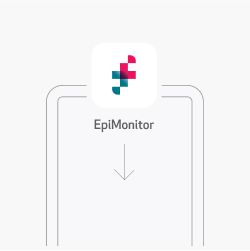
Start by downloading ‘Empatica EpiMonitor’ to your phone. Use the same credentials of your EpiMonitor account to log in.If you're a Caregiver, install the app on the phone of the person you're caring for. Need to create or access your EpiMonitor account? Go to epimonitor.empatica.com
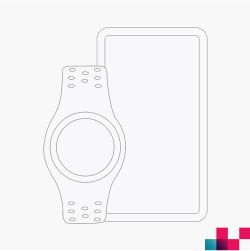
To set up and use EmbracePlus, your device must have Bluetooth® 5.0 or higher. Although EmbracePlus works with the majority of devices, for optimal use we suggest using one from this list.

Turn on EmbracePlus by pressing the upper side button. It will greet you with a ‘HI’. If EmbracePlus does not immediately wake up, we recommend placing it on the charger, in case the battery is drained. Once it is awake or been charged you can follow the app instructions to pair your EmbracePlus to EpiMonitor..

About your EmbracePlus.

Charging your EmbracePlus
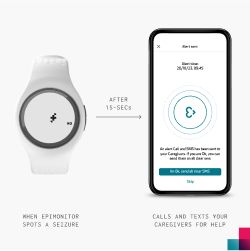
EpiMonitor's smart tech checks your body signals for seizure patterns. When it finds one, it sends an alert to get you help fast. Here are the key EpiMonitor actions in case of a possible seizure:
Manually alert your caregivers with EmbracePlus:
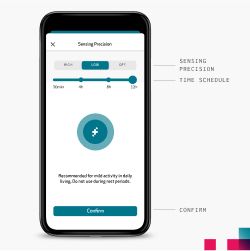
Adjust how EpiMonitor detects seizures with Sensing Precision. Tap the "Sensing Precision" card, and select:

Your Caregivers are the people who will receive seizure alerts from EpiMonitor, and will be called for help in case of a possible seizure. It is important to:
How Caregivers receive alerts:
Managing Caregivers:

Accessing My Diary:
Tap the "My Diary" card from the EpiMonitor main screen to access your personal tracking dashboard.
What You Can Do in My Diary
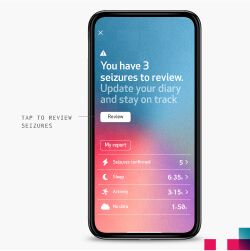
Seizure Review
If you have seizures to review, a notification will appear in your Diary.
Important: Tapping the "Review" button allows you to go through the seizure review flow. Reviewing your seizures ensures your Seizure Diary remains accurate and up-to-date.

Biomarker details page
On the Biomarker Details page, you can:
Learn more
For in-depth information about specific diaries:

In the App:

On the EmbracePlus watch face:
Keep your EmbracePlus clean and sanitized with these simple steps.
Cleaning:
Sanitizing:
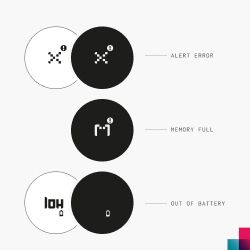
Here are some common issues and what you need to do to address them:
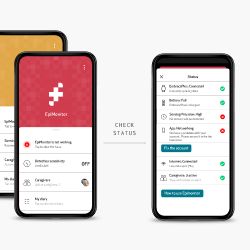
Visit our support center to get more information on EpiMonitor and how it works.
Contact us via email at support@empatica.com