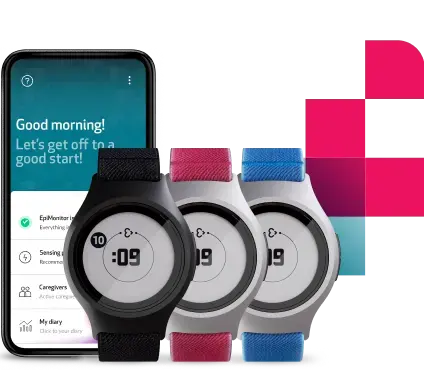Introducing a new feature to monitor subjects’ compliance
Study participants’ compliance during research studies and clinical trials is a key parameter that can have a direct impact on the quality of data and ultimately on the validity, outcome, and costs of the investigation that is being conducted.
For this reason, improving participants’ compliance has always been a concern for research teams, CRO personnel, and study coordinators.
At Empatica, we strive to build a research ecosystem that aligns with this need. And today, we are delighted to introduce a new, advanced compliance tool in our Research Portal: a feature designed to make it simple to monitor compliance in studies of any size, giving you a detailed and comprehensive view of quality data that is automatically sent from each subject's wrist.
The Research Portal’s capabilities
In the previous blog post “How can Embrace2 for Research empower your study?”, we introduced the Embrace2 for Research as a reliable system created to facilitate real-world evidence (RWE) collection and multi-site trial management.
As mentioned there, the Research Portal shows researchers' data collected by Embrace2 and events manually added by participants.
Subjects enrolled in the Research Portal can log different types of events, depending on the initial setup of the investigator’s organization and whether the study is centered on seizures, autonomic arousal events, or generic physiological data acquisition.
With the [Research Portal](), research teams, CRO personnel, and study coordinators have full control and a global overview of subject monitoring.
Introducing the new compliance feature
As of February 1st, 2020, the platform has been updated with a new way to view subjects’ compliance. Enhanced with new visualizations, filters, and interactive charts, the new compliance feature allows you to:
- Maximize the quality and quantity of data collected by understanding at a glance if and how often enrolled subjects are wearing Embrace2 correctly throughout the study.
- Save time (and money) by spotting low-compliance issues in seconds, and sorting and filtering subjects by their compliance.
- Be informed by digging into each subject’s compliance data, understanding how well and how much they are wearing Embrace2 every day.
Compliance data at a glance
The image below shows the new compact visualization of compliance, displaying the subject’s latest data upload and the compliance of the last 7 days.
- The Latest data upload indicates the last time the subject’s Embrace uploaded data to the Research Portal. This information can be helpful in understanding if the watch is transmitting data properly.
- The Last 7 days compliance includes a small summary chart of the percentage of time the watch has been worn correctly by the subject during the previous 7 days and the average value.
By using filters, as a study coordinator, you can search for subjects by their average compliance, Embrace synchronization date, enrollment date, and the subject status. In detail:
- The Last 7 days compliance allows you to filter subjects by brackets of compliance: 0-30%, 30-50%, 50-80%, or over 80%.
- The Embrace synchronization date allows you to filter by subjects who haven't uploaded any data at all and subjects who did or did not upload data in the last 24 hours, week, or month.
- If you are searching subjects by the Enrollment date, you can filter them by the last 24 hours, week, or month.
- Subjects can also be filtered by their enrollment status (Screening, Active, Early Term, or Completed).
This data is helpful to understand if study participants are effectively wearing their Embrace2 and transmitting data, facilitating the early detection of possible issues and allowing you to intervene in a timely manner.
You can also click on the header of each column to automatically sort the subjects according to the values of that specific parameter. For example, by clicking once on "Last 7 days compliance", you can sort all subjects by their average compliance value during the last week (from high to low). By clicking a second time, you can flip the list (from low to high).
Compliance data in detail
For a more in-depth view, researchers can also check an individual subjects’ device usage data and their event logging compliance
In the newly redesigned Subject page, a column chart (as in the screenshot above) shows the daily usage status of the device.
The study coordinator may view a period by the last 30 days or by month.
By hovering over the different colored columns, they will see the date and percentage (of each 24h day) of a specific status in detail. The different states include:
- Worn correctly and transmitted data. This is the ideal scenario: subjects are wearing the device properly and the device is connected and transmitting data through the app.
- Worn too loose and transmitted data. Thanks to advanced algorithms, we are now capable of understanding when study participants are wearing the device too loose. If you see this frequently, it is best practice to reach out to the subject to instruct them to wear the device slightly tighter on the wrist. This will allow all sensors to gather the highest quality physiological data.
- Charging. This simply indicates the device is being charged.
- No data recorded or not worn. This information shows when the data is not acquired or when we detect that the device is not on the wrist, indicating that you are not collecting any useful data for your investigation.
The new compliance visualization has been redesigned from the ground-up to further refine the Research Portal as a multi-site clinical trial management platform for large scale scientific investigations, making the subject compliance more transparent and intelligible for all study coordinators, in order to ultimately advance the quality of your research.
If you are interested in using Embrace2 and the Research Portal for your research study/clinical trial, you can get in touch with our team here.
Feel free to also visit our support page to learn more!
We do not guarantee that EpiMonitor will detect every single seizure and deliver alerts accordingly. It is not meant to substitute your current seizure monitoring practices, but rather to serve as a supplement in expediting first-response time.