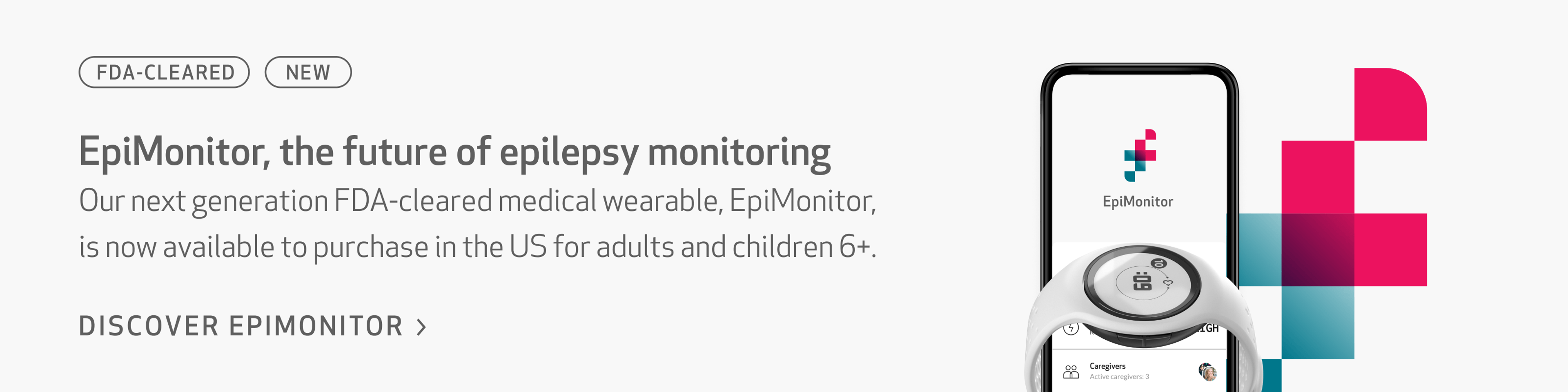Best Practices for Going Back to School with Embrace2
Remember those free and innocent days of playing outside during recess, looking for bugs, and finding new friends?
The daily magic of being a child.
These are things your little ones should be looking forward to when starting the new school year.
Your child is entitled to a normal life, and epilepsy should not get in the way.
To make the transition back to school simple and stress-free, we have some tips on how to best use Embrace at school.

1. Tell the teacher about Embrace2
The teachers should know that Embrace2 is a watch that monitors for possible tonic-clonic seizures. They should know how it works, and that your child will always have to have their phone with them. You can provide them with this article: How Embrace Works
2. Make sure your child has the phone handy
Embrace2 and the dedicated phone need to be close together at all times. A running belt is a great place to keep it, but in your child’s front pocket, on the same side as the Embrace2, is just as good. Also, remind them to only check the phone for Embrace2, to avoid getting into trouble with their teachers.
It’s important that the phone has battery too. You may want to consider asking your child’s teacher if a charger can be kept in the classroom in case it’s needed.
3. Tell your child the most important Embrace2 light messages
Embrace2 uses the lights on its cover to communicate. It’s very important that your child knows what they mean. In case both of you need a little refresher, sit together and check the cheat sheet in the Alert App under the tab More > Tips and Tutorials > Embrace LED Light Guide
Don't forget that if you have switched the lights & vibration off from inside the Alert App, no lights will be shown on your Embrace2.
4. Choose a Caregiver together
Having someone close by to help your child is very important. At school, this could be a teacher or the school nurse. First, ask them if they are comfortable assisting, and if so, make sure they are prepared and know exactly what they need to do. You can even print out or email them this Guide for Caregivers.
If your child gets a new teacher, changes schools, or needs to update their Caregiver in the Alert App for whatever reason, activating and deactivating them is easy to do.
A little preparation can go a long way, and we hope these tips set you up for a successful fresh start.
We wish your darlings a school year full of new knowledge, memorable friendships, and exciting new opportunities!
Big hugs,
Empatica Team
Words worth reading