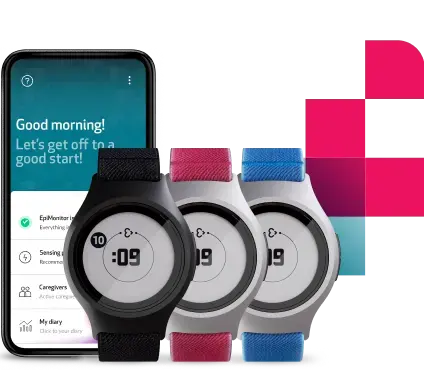Top tips from Embrace users
Your Embrace is your seizure companion, and learning how it works is very important. We have included loads of tips and tricks right in the Alert App for easy accessibility, so you can refer to them anytime you need to understand how something works.
We spoke with some current users of the Embrace (a caregiver and two Embrace wearers), and they shared some tips on using it.
- Patti Long has been an active user of the Embrace since 2016, and she has used both the first generation Embrace and the Embrace2. She speaks from the perspective of an adult Embracer who has had quite a lot of experience with the device.
- Destiny Burns has also been an active user of the Embrace for monitoring her seizures, and the Embrace has alerted her caregivers many times in critical situations. She has also used the first generation Embrace and Embrace2 and speaks from the perspective of a young adult user of the Embrace (read her story here).
- Marcie Robles is the mom of 11-year-old Jessica who has also been an active user of the Embrace. She gives useful tips as the parent of a child who uses the Embrace and also shares tips for caregivers (check out her story here).
Wear Embrace At All Times
Regarding wearing the Embrace, Destiny recommends wearing it at all times "because you don’t know when you’ll have a seizure". Marcie has a different reason. She suggests to "wear it at all time times besides charging to have the best data".
Whether it’s for constant coverage (except for charging times) or for you to be able to have enough data to show your neurologist when you need to, the consensus is to make sure that you wear your Embrace at all times.
While wearing your Embrace, it is also important to remember to clean the device from time to time. Patti recommends that you "clean your bracelet weekly with an anti-bacterial soap to prevent buildup or odor caused by the band’s contact with the skin". For Marcie, it is also important to "make sure it's nice and snug on the wrist. Check the app for the status; it should show all green."
Embrace can also be worn in the shower. Patti and Destiny recommend wearing it in the shower because seizures can happen at any time. According to Destiny, it has helped her many times when she had seizures in the shower. "Wear it in the shower because it can save your life. It has alerted my caregivers when I seized in the shower 6 times or more (I may not remember correctly), with the severity of my condition."
Remembering to charge
All three users have different tips regarding charging the Embrace. According to Destiny, "charge it only when the app tells you to charge it so that the battery will last longer than if you put it in the charger too often." This might work for you if you’ll have someone around you at all times, including the times when you receive the notification that the Embrace battery is low.
If, however, your situation is different, you might be more inclined to go with Marcie’s suggestion regarding the charging times, which is making sure that there’s someone around when charging. She says, "To make sure your watch never has a drained battery, it’s best to establish a charging time at the same time every day. For our family, that time is right after school. This is also a time that someone is always with Jessica in case she was to have a tonic-clonic seizure. Once the circle lights up, it’s back on my daughter's wrist."
Use the Mate App
The Mate App helps you to visualize your seizure, rest, and physical activity data. It acts as a seizure diary for keeping track of seizures within the context of your daily routine. For Marcie, "It’s important to have both the Alert App and the Mate App up to date to get the best updated software. Our family personally used the information on the Mate App to log the amount of sleep and activity and corollate it with seizure activity. We share this info with our neurologist."
Note that alerts need to be reviewed in the Alert App, to determine which of them was a seizure and discard the false alarms. When alerts are reviewed, the actual seizures will be transferred to the Mate App, along with the notes and the duration of the seizure, while those that were not actual seizures will not be transferred to the Mate App. This helps you to have a tidier seizure diary, and also helps our data team to improve the algorithm of the watch. You’ll find more information about the Alert review system here.
Tips for caregivers
If your kid, friend, or family member wears an Embrace and you are listed as one of their caregivers, Marcie has some more tips for you. She recommends that "it’s always important to list the caregivers who need to be notified. Our subscription covers 3 caregivers. My husband and I are each on there and our 3rd caregiver varies depending on who Jessica will be with. There are times when we allow Jessica to hang out with her friends, so we list the friends’ parents. Once she leaves, we turn that parent off for receiving alerts." The number of caregivers that will be notified at a time when the Embrace detects a seizure event depends on the subscription plan active on the watch.
Also, for children that need to carry their phones around to maintain connectivity with the Embrace, she says, "my daughter carries a backpack to carry her device that will be connected to her watch. While at school during P.E. (physical education), we purchased a running belt in which she carries her device, so she is always connected."
You can also read some stories from users of the Embrace on our blog, to understand how the Embrace works in a real-life setting. The tips and tricks in the app will also come in handy, and remember that our team is here to help if you have any questions!
Words worth reading
We do not guarantee that EpiMonitor will detect every single seizure and deliver alerts accordingly. It is not meant to substitute your current seizure monitoring practices, but rather to serve as a supplement in expediting first-response time.